Discover the best free Grammarly alternatives in 2025 and elevate your writing game. From comprehensive checks to AI-powered suggestions, this article has got you covered. Whether you’re a student or a writer, writing error-free content has never been easier.

We’ll discuss features like plagiarism detection, passive voice detection, and more offered by top Grammarly alternatives. Plus, we’ll examine whether these tools offer a free plan or trial and discuss which premium plans might be worth considering if you want even more features.
Whether you’re interested in completely free options or premium plans with advanced features like AI-based writing style suggestions, this guide will help you find the best grammar checker for your needs.
Why Look for a Grammarly Alternative?
Choosing a Grammarly alternative can benefit those looking for an effective way to improve their writing skills. By opting for an alternative, users can benefit from features not offered by Grammarly, such as real-time feedback on spelling and grammar mistakes, more accurate and comprehensive results, and the ability to customize settings according to their needs.
Additionally, many alternatives are free or offer free trials, which allows users to try them out before committing to a purchase. Furthermore, some alternatives provide additional features such as plagiarism checks, vocabulary-building tools, and more detailed analytics than Grammarly.
For this reason, choosing a Grammarly alternative can be a great solution for those looking to save money while still enjoying the same benefits of a reliable writing tool. Unfortunately, Grammarly alternatives are more affordable yet still offer many features that can help improve your writing.
Grammarly Alternatives You Can Use in 2025:
Web-Based Applications:
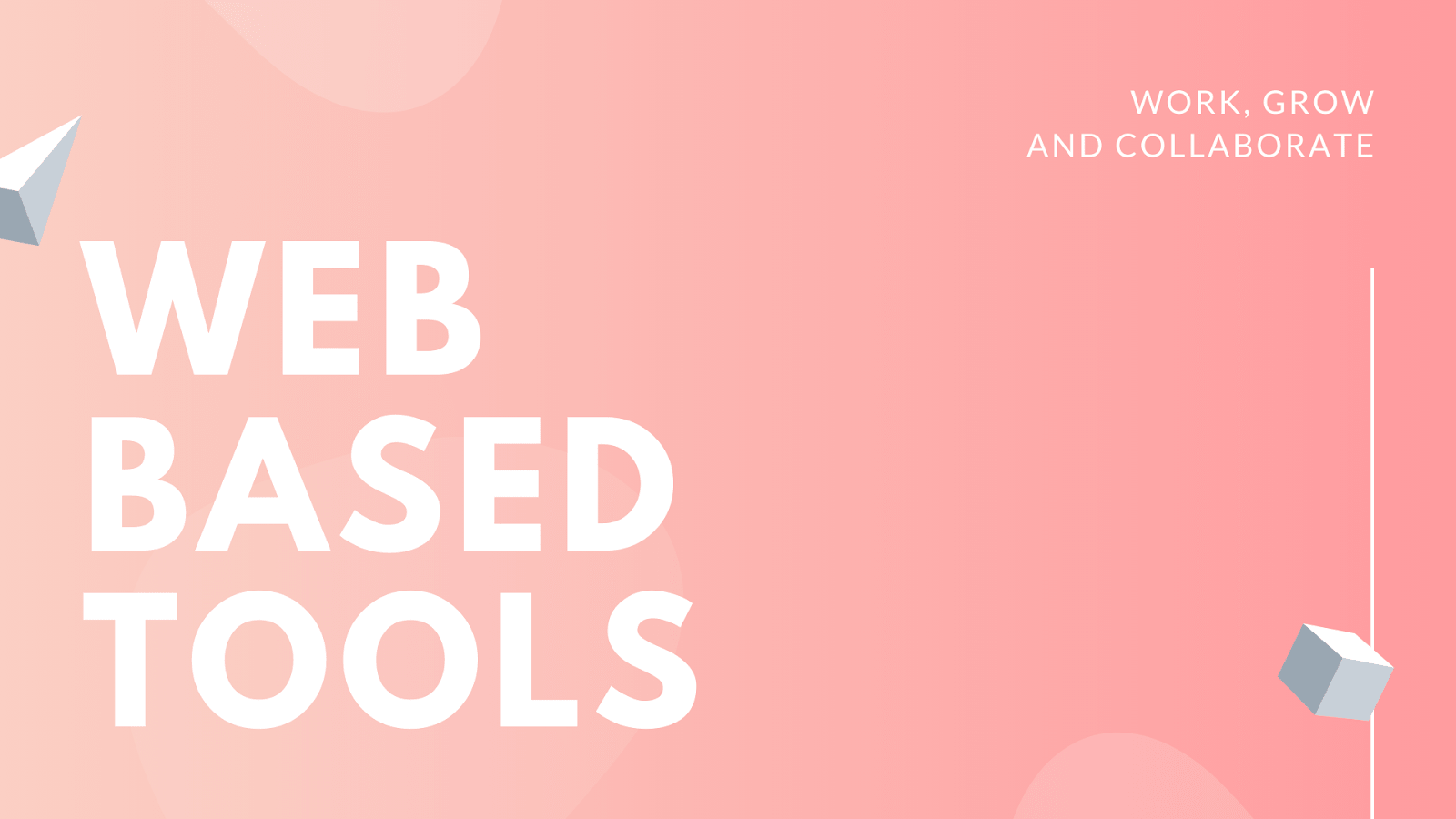
These services are only available on the Internet. Users must visit their official sites to check their grammar errors. The internet has many such websites available. We have shortlisted a few for your language needs. Start making corrections according to your needs.
1. Grammar Lookup
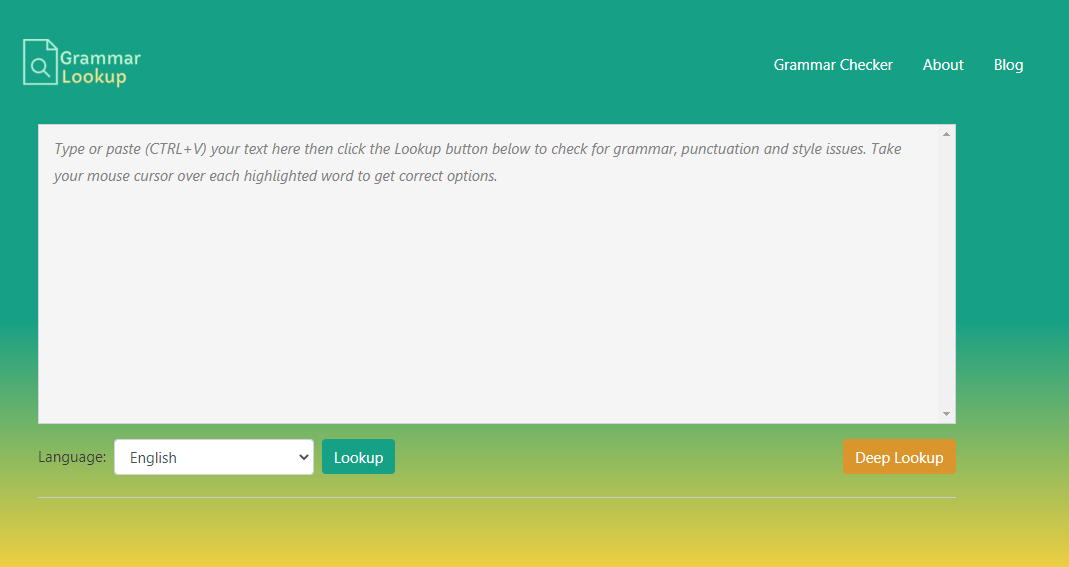
The grammar lookup website has a virtual user interface. It is perfect for people who want to make quick corrections. The site also helps you with making corrections to your punctuation. Their web page saves you a lot of time by correcting all the mistakes.
Now you don’t need to spend hours proofreading long and tedious articles. It is an all-right solution for making necessary checks. Research papers and highly technical documents might face problems here.
Users need to copy-paste their data into the text box. You are instantly provided with solutions to correct the mistakes. It is 100% free to use and supports multiple languages.
2. Grammar Check
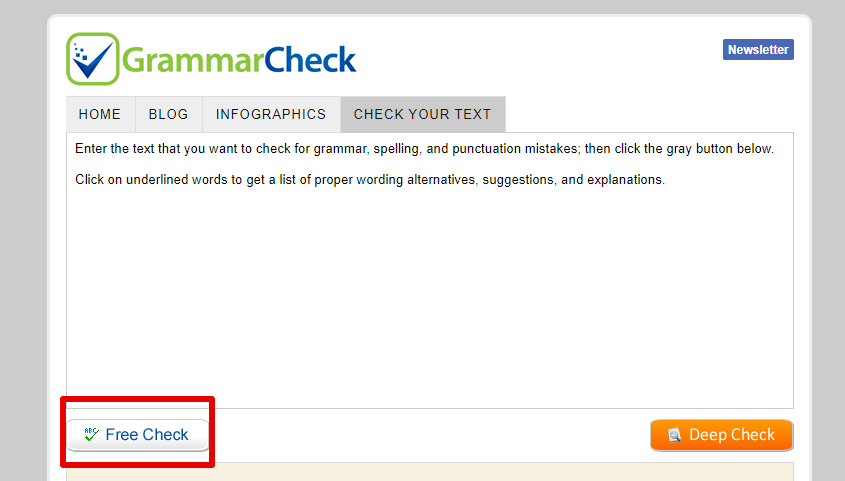
The grammar check website is another free alternative to Grammarly, and they have a primary user interface that supports checking any document.
Users can copy-paste their work from writing software tools like MS Word or google docs. I particularly enjoy the quick speed at which the grammar check website completes your job.
Overall it is a great thing to do for users around the world. The site also offers an in-depth check feature for people who want more help with their documents. You can utilize this service for all your needs. The web application will load quickly and let you make quick corrections.
3. Check grammar
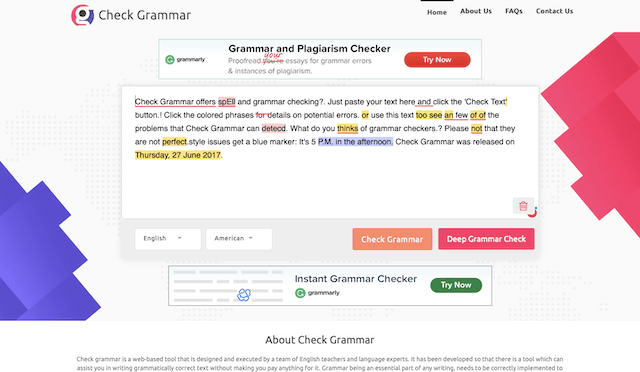
Check Grammar is another site that helps you make quick corrections. It is the perfect place for people who must check their grammar, spelling, and punctuation. The site comes with a great design which makes it look appealing. You can copy-paste texts into their textbox dialogue to get work done. The platform supports multiple languages.
Now you make edit-out write-ups written in languages like French, German, Italian, and others. The site also helps you by deciding the tones within the English language. Work with regional subsets like American, British, Australian, and Canadian English.
Extensions for Browser:
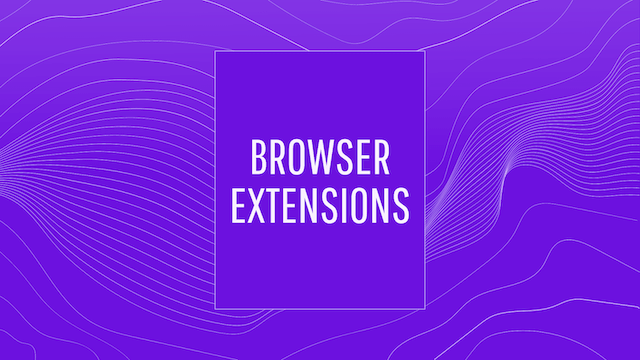
Many grammar check services offer browser extensions. Grammarly is also one such site that has a Chrome extension. Users can quickly correct their texts when writing anywhere on the internet.
It benefits people who have to create a lot of content online. So let’s take a look at some of the options we have available to us.
1. Ginger
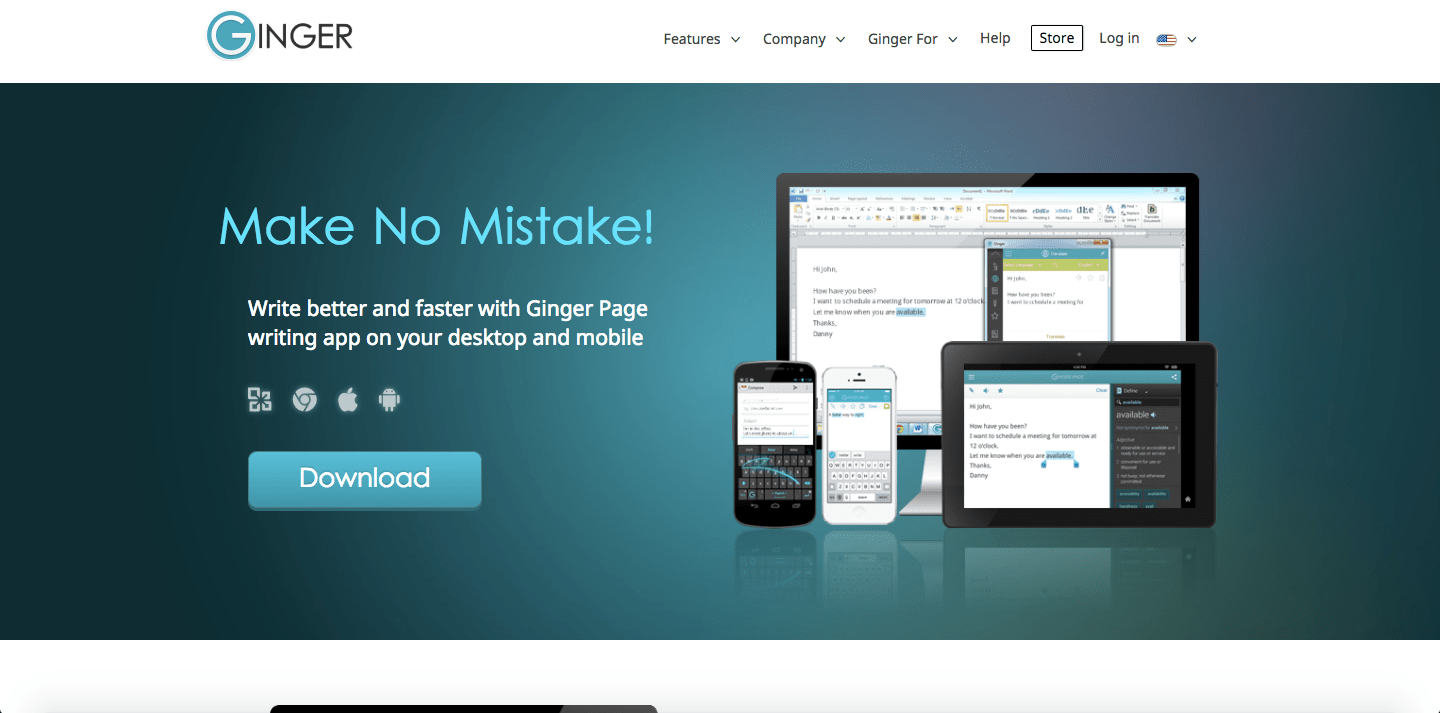
Ginger software is a grammar editing tool that is helpful to countless individuals. The program offers quite beneficial insights into all of your documents. We love this tool because of the perfect user interface. You can write everywhere with complete confidence and get results.
No one likes to be a victim of a grammar nazi online. The ginger extension will help you stay safe, secure, and correct with your words. It is a fantastic free tool to have in your writing arsenal. I will recommend this service to all of our readers. They also have a premium subscription plan for users, but the free version works well.
2. ProWritingAid
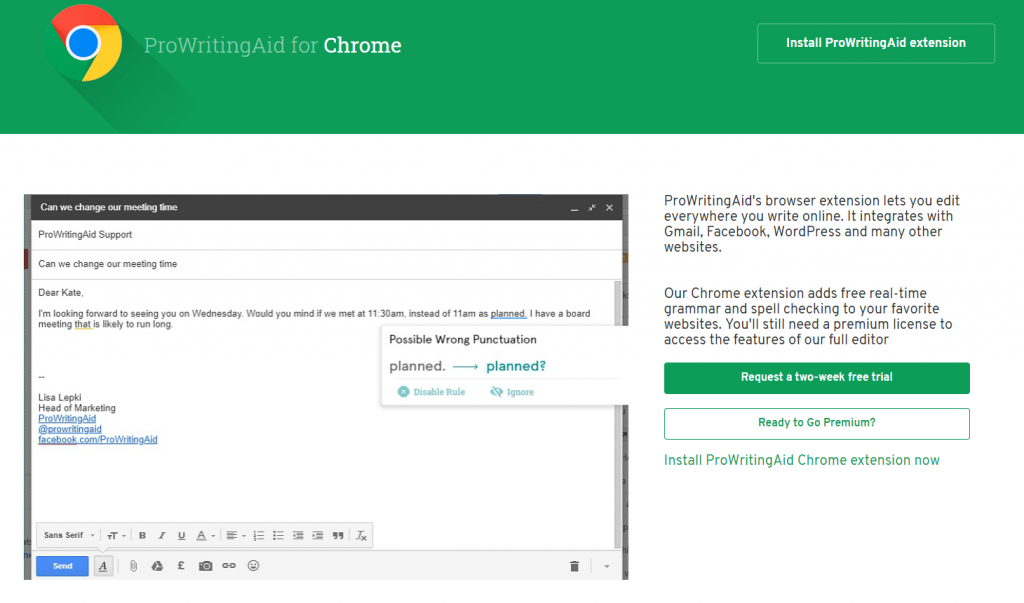
ProWritingAid is a renowned grammar checker often praised as the perfect alternative to Grammarly, and both are distinctive products in the industry but provide users with quality features.
The tools are efficient and highly beneficial for your writing needs. Overall, Grammarly is more popular, but this site has more features to offer the users. Therefore, we recommend that you try this service.
It is the best service for people who work with blogs, Facebook posts, and regular write-ups. Everyday use is simple using their services. The fantastic interface is perfect for people who write many documents.
3. LanguageTool
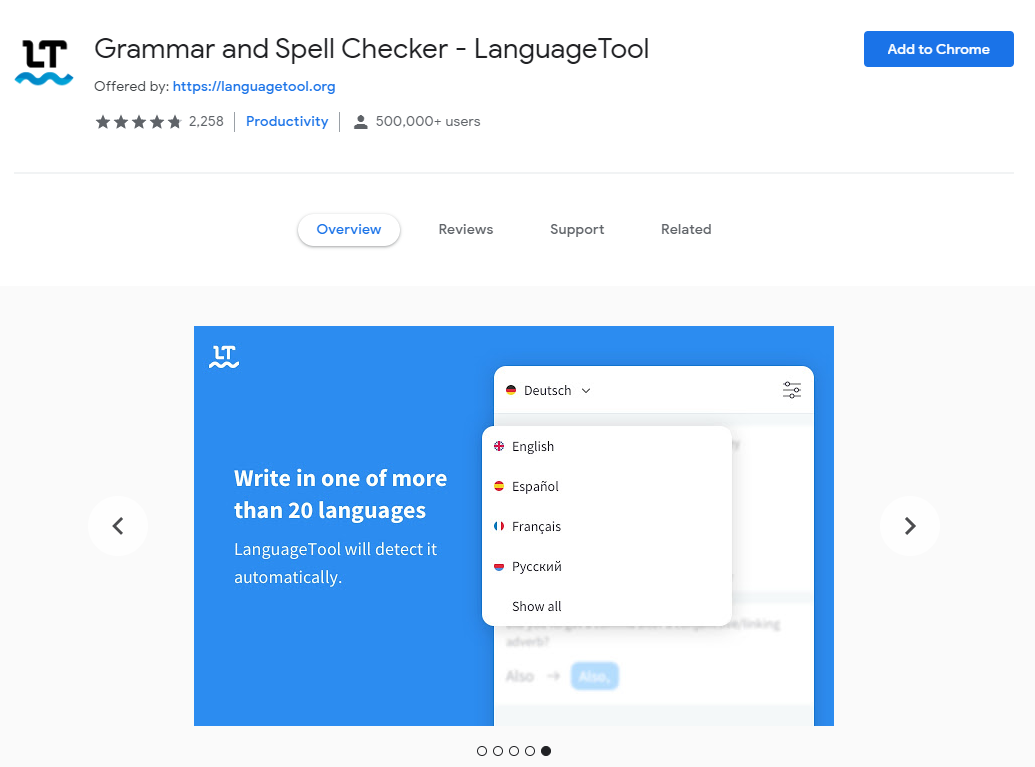
The language tool is a renowned website for your spelling and grammar needs. They have a free-to-use Chrome extension on the internet. You can install it on your device to get real-time grammar suggestions.
We had a positive experience with this service while checking the use of our machines. It is much better than the spelling check options pre-installed with many software. These days everyone is writing content online, so the Chrome extension is a must to pick up subtle errors. Typing errors are common, as the human mind can slip up anytime.
You don’t need to make any registrations while using this service. The site also supports more than 25 languages according to your needs.
4. Wordtune
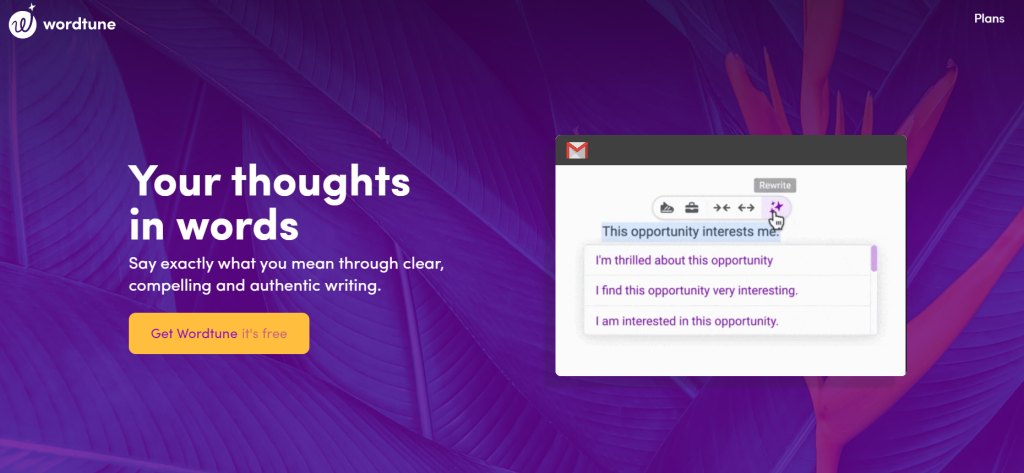
Wordtune is an excellent alternative to Grammarly for those seeking a simpler, more affordable grammar checker. It offers users advanced grammar analysis and style suggestions for improved writing. Wordtune also offers a range of features that make it easier to write accurately and expressively.
With Wordtune, users get access to advanced grammar checking and style suggestions. It can detect spelling and punctuation mistakes and check for readability issues. It also provides context-based checks, which help users identify potential errors in their writing.
Wordtune stands out from other grammar-checking tools because of its affordability. Additionally, it has an affordable Premium Plan that unlocks all of Wordtune’s features.
Free Application For Grammar Check:
There are a few software tools that help users with grammar as well. Grammarly has a desktop app for users. So let’s take a look at the options we have available for a free desktop checker.
1. Ginger for windows
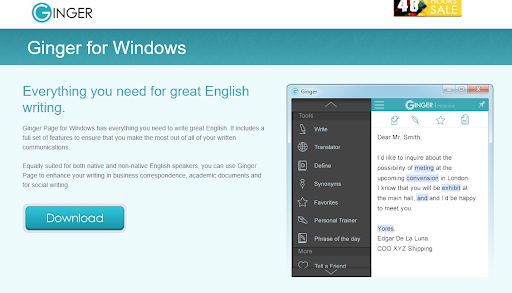
The ginger grammar tool also offers Windows editor software. It is quite similar to Grammarly but available free of cost. Users who write many documents must try this service today. The free download will take only a few seconds.
Wrap-up: Grammarly Alternative
There are a few things to consider when finding the best Grammarly alternative. First and foremost, you should decide what type of writing assistance you need. For example, do you require more comprehensive editing features such as synonyms suggestions and plagiarism checking? Or do you need basic grammar and spelling corrections?
Once you have identified your specific needs, it is time to consider the available options. In addition, there are many free tools available that offer basic grammar and spell-checking services.
Ultimately, the decision is yours. Ultimately, it is up to you to decide what is best for your situation. Consider all of the factors, weigh the pros and cons, and make a decision that you feel comfortable with.
- How To Add Grammarly To PowerPoint (2025 Guide) - March 31, 2025
- 15 Amazing Career Paths For Students To Pursue in 2025 - March 28, 2025
- Grammarly Free Trial 2025 — Claim 7 Days (Pro) - March 27, 2025
