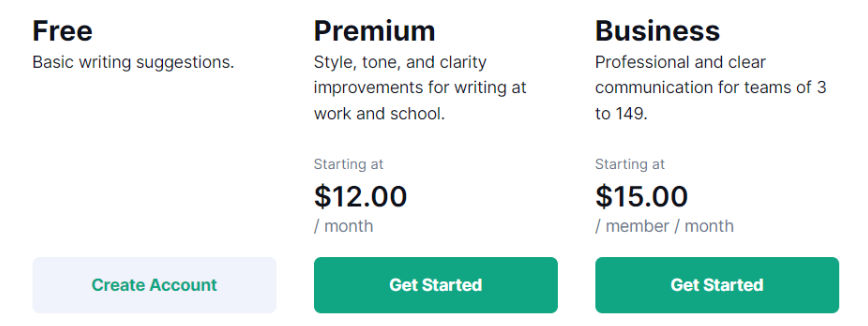It’s 2025, and the debate still rages on – which grammar software is better: Grammarly vs. Ginger? While both have their strengths and weaknesses, there are significant differences between the two leading grammar software programs. So in this article, we’ll compare Grammarly and Ginger to determine which is right for you.
Ginger Software is a popular alternative to Grammarly, offering a range of features like a grammar checker, spell checker, and translation services in different languages.
Unlike Grammarly, it also offers a free version with basic functionality. With its integration into Google Docs, you can use the program directly from your document without downloading anything.

The main difference between Grammarly and Ginger lies in their subscription type. While Ginger offers a free basic version and an affordable premium plan, Grammarly only has a paid subscription model. In addition, you must purchase the subscription package if you want full access to all its features like plagiarism detector, advanced suggestions, and more.
Overall, both programs are great options for those who need help with their writing skills, but some key differences between them should be considered before deciding which one to use.
We’ve compared all aspects of the two programs, such as pricing structure, features offered, and overall performance, so you can decide when to select the best grammar software for your needs.
Read the battle between two robust writing tools below to get your answer!
Grammarly vs Ginger: A Quick Comparison
Here is a quick comparison table for Grammarly vs Ginger:
|
Grammarly |
Ginger |
|
|
Key Features |
Advanced grammar, tone, plagiarism checker |
Grammar, paraphrasing, readability |
|
Integrations |
Browser, Google, MS Office |
Browser, Slack, Email |
|
Usage |
Academic, business, casual |
Mainly business focused |
|
Mobile App |
Android, iOS |
Android only |
|
Free Version |
✅ |
✅ |
|
Paid Version |
$12-$30/mo |
$7-$20/mo |
|
Pros |
Very accurate, contextual corrections |
Rephrasing suggestions, high accuracy |
|
Cons |
Limited rewrite capabilities |
Fewer language options |
Grammarly vs Ginger: Overview
When proofreading online content, there are many options out there. The two big names are Grammarly and Ginger, but first, let us briefly overview both.
Grammarly Overview:
Grammarly is a powerful automated proofreading tool and a writing-enhancement browser add-on. It finds over 250 errors, grammar mistakes, typos, subject-verb agreement problems, word usage issues, text substitutions, etc.
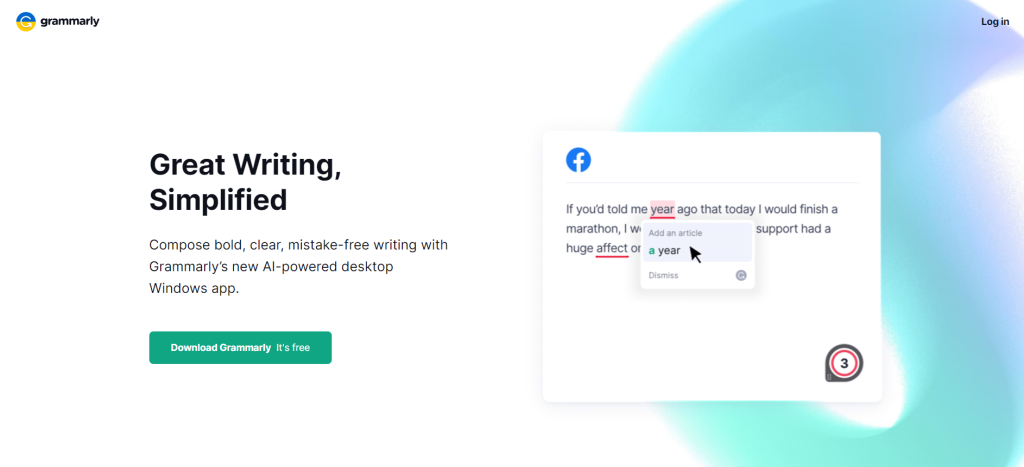
Grammarly suggests corrections to your text and gives you tips on how to improve it. It also checks for plagiarism and is an excellent tool for anyone who writes in English professionally or for personal reasons.
Ginger Overview:
On the other hand, Ginger is an online grammar-checking tool that can be used as an online proofreader and improve your grammar skills. It is one of the most well-known writing aids.
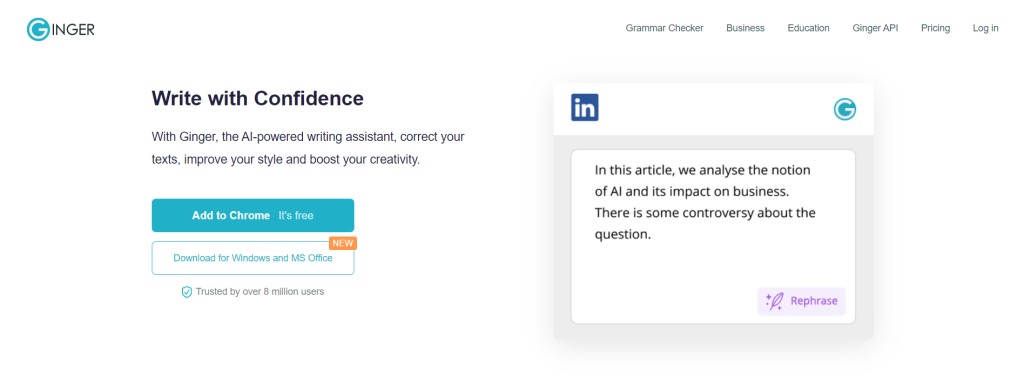
It will detect several common grammatical problems such as punctuation, sentence organization, subject-verb agreement, writing style, and language as you type. Aside from the standard grammar elements, the checker includes a text reader, translator, and trainer, among other things.
Grammarly vs Ginger: Key Features
These tools have their own set of advantages and are simple to use. However, understanding the characteristics and benefits of each might assist you in selecting the best one for you and your project. Here are some of Grammarly’s and Ginger’s key features.
Grammarly: Key Features
- Works in the background
- Gives you the results in real-time.
- Gives you suggestions for better words.
- Checks for plagiarism.
- It helps to improve your writing and save time.
- Works everywhere, be it your desktop, tablet, or smartphone.
- Correct more than 250 types of spelling and grammatical mistakes
- Works in all major languages, including American, Australian, British, Canadian, and more.
Ginger: Key Features
- Features that make it easy to learn English
- A dictionary and a translator are included
- Capabilities for advanced sentence rephrasing
- The translation tool works in over 60 languages
- You can choose between the US and UK English language
Grammarly vs Ginger: User Interface
The user interface (UI) describes how a user interacts with software. A good user interface provides a pleasant experience by allowing users to interact with software naturally and straightforwardly. Let us now look at the user interface of these grammar checkers.
Grammarly Ease of Use:
Grammarly has a fantastic user interface. It’s clean and simple, appealing to the eye, and straightforward. It is simple to use for anyone. Users can type into the platform, cut and paste their content, or upload their work.
A dedicated writing assistant panel on the right gives information about the document, such as spelling, punctuation, grammatical mistakes, clarity, fluency, engagement, and delivery. The plagiarism checker and human proofreading features are also available to users.
A bar at the bottom has a few formatting possibilities. More options are available via a drop-down menu in the top left corner, including document upload/download, settings, language preference, font size, etc.
Ginger Ease of Use:
Ginger also has several beneficial properties. For example, you may find them in the top left corner drop-down menu, but they appear plain and straightforward compared to Grammarly.
When you wish to use a different portion of the app, the Ginger interface sometimes needs to be clarified as it hops to other tabs.
Grammarly vs Ginger: Grammar Checker
In today’s competitive market, your brand’s reputation is often formed by the quality of your content. You can’t afford to make mistakes like simple grammatical errors. Instead, you need a good grammar checker to create content free of grammatical errors.
Grammarly Grammar Checker:
Grammarly checks for various grammatical problems, such as faulty punctuation, capitalization, misused vocabulary, and wrong tenses, among other things. Grammar errors are highlighted in various colors depending on the category.
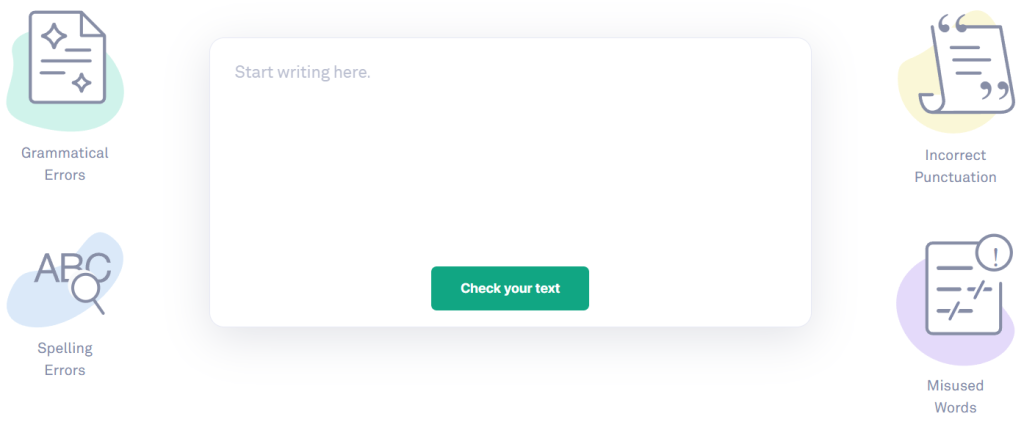
It detects all forms of grammatical and punctuation mistakes. It also offers real-time suggestions and guidance for correcting typical punctuation errors, such as erroneous commas, misplaced apostrophes, and other frequent punctuation errors.
Alliteration, comma splices, run-on sentences, fragments, and other basic and complex grammar and punctuation problems are detected.
If you’re unsure why a mistake is a mistake, Grammarly can explain it to you. It provides you with a brief and straightforward lesson.
Ginger Grammar Checker:
Ginger also claims to repair all language errors using pre-programmed grammar standards, including punctuation and capitalization. Errors are shown in red, whereas corrected words are highlighted in green.
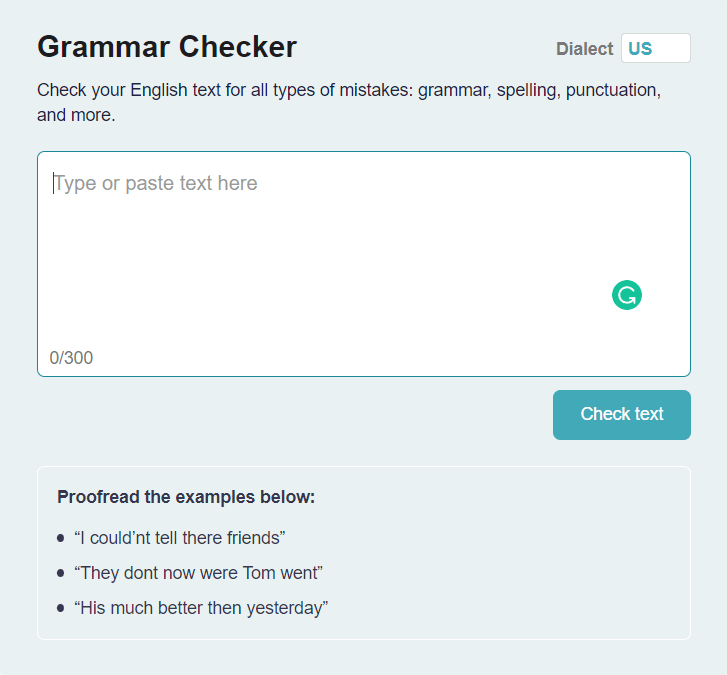
Ginger’s grammar check detects thousands of flaws in the writing, ranging from mechanical and capitalization errors to more nuanced concerns such as proper pronoun usage, phrasal verbs, etc.
Ginger is an excellent foreign language writing tool for non-native authors because it corrects many mistakes.
It’s far more accurate than Microsoft Office’s native spellcheck, and it remembers your common errors to help you avoid them in the future.
Grammarly vs Ginger: Spelling Checker
When working on content, you need more time to check your work for spelling mistakes. That is why you need a good spelling checker. For example, let’s see which spelling checker is the best.
Grammarly Spelling Checker:
Grammarly detects all spelling errors. And its precision with this feature is unrivaled. For example, you may rapidly rectify spelling problems with a single click after recognizing them.
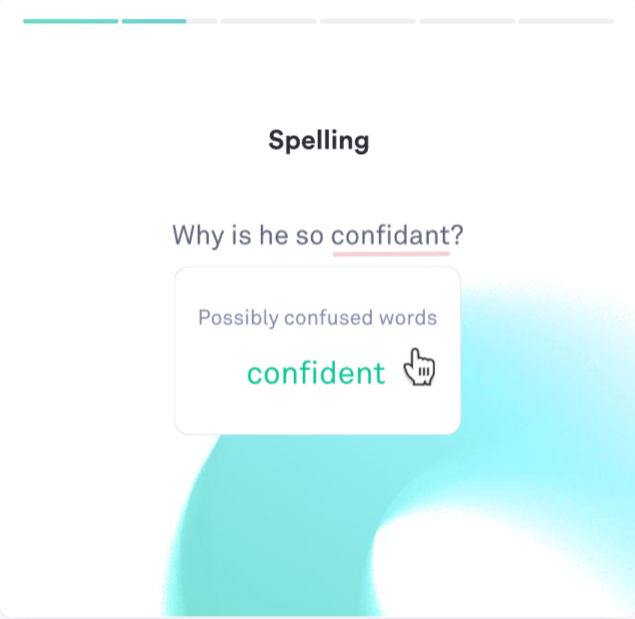
It looks for spelling mistakes in every word you write. Grammarly’s spell check feature is more powerful and extensive than the usual spell checker, and it offers top-notch accuracy, possibly the best available.
Ginger Spelling Checker:
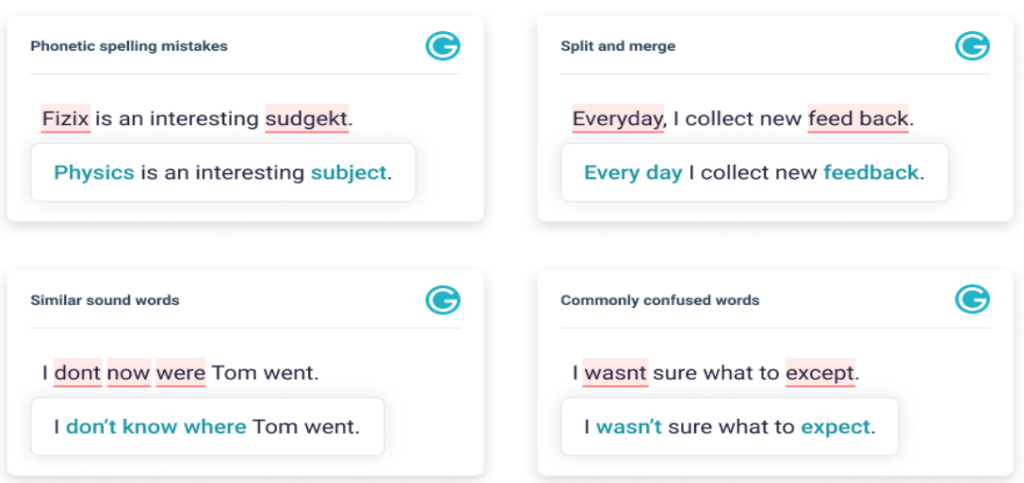
Ginger uses artificial intelligence (AI) and contextual grammar technologies to indicate misspelled words and provide repairs or substitutions for highlighted words and help restructure sentences. These capabilities provide Ginger with a significant advantage over other integrated grammar checkers.
Grammarly vs Ginger: Plagiarism Checker
Choosing the correct plagiarism checker tools can be tricky, with so many options available. However, finding the right tool for your business can differentiate between success and failure.
Grammarly Plagiarism Checker:
Grammarly’s plagiarism checker is only available in the premium version. It checks for plagiarism and suggests citations.
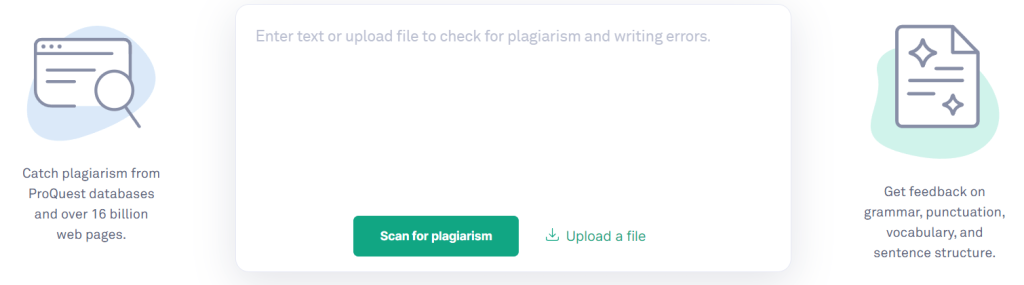
Grammarly has access to the academic databases of ProQuest. It can accurately identify plagiarism by comparing your text to 16+ billion online pages and displaying the results as a percentage.
Ginger Plagiarism Checker:
A plagiarism checker is not available in Ginger.
Grammarly vs Ginger: Pricing Comparison
Grammarly and Ginger are two powerful tools for improving grammar and writing. Both have premium versions that offer additional features to help you write better.
Grammarly Premium:
Here are the Grammarly pricing plans:
- Monthly Subscription
The monthly subscription is $30 per month when paid recurring monthly. This is the most flexible option but comes at the highest monthly cost.
- Quarterly Subscription
The quarterly plan is $60 when you make a single 3-month payment upfront. This reduces the effective monthly cost to $20.
- Annual Subscription
Opting for annual billing lowers the monthly cost to $12 per month with a single $144 payment for the full year. This offers the most savings but requires an annual commitment.
Note: Grammarly Offers a 20% discount on premium plans when paid annually.
Grammarly Business:
In addition to the individual subscription plans, Grammarly also offers a Grammarly Business plan tailored for team usage. The Business plan is priced at $15 per member per month when billed annually.
Ginger Premium:
Here are Ginger Software’s pricing plans:
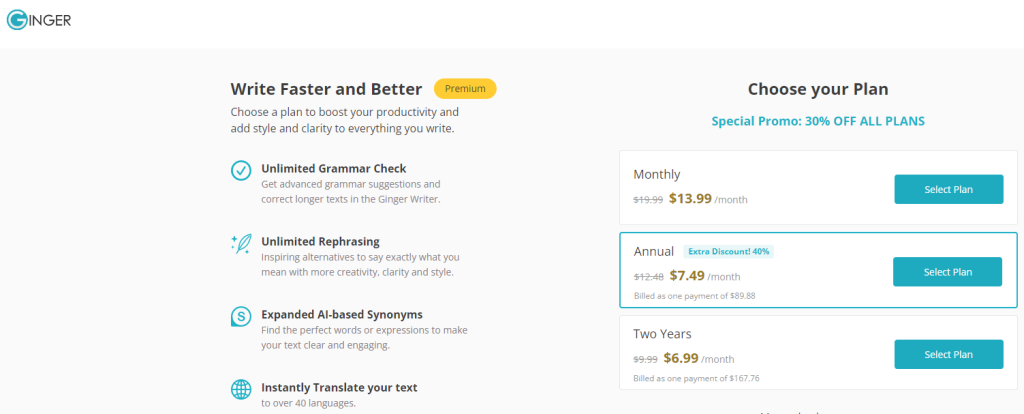
- Monthly Subscription
The monthly plan starts at $19.99 per month when billed monthly. With the 30% discount, it is $13.99 per month.
- Two-Year Subscription
Opting for the two-year plan decreases the monthly cost to $9.99 when you make a single payment of $167.76. With the 30% off discount, the price is $117.43 or $6.99 monthly.
- Annual Subscription
The annual plan is $12.48 per month when you make a single payment of $89.88 for the full year. With the 30% discount, the annual price is $62.92 or $7.49 monthly.
Note: The longer the subscription, the more you save with Ginger. And the current promotional 30% discount makes the plans even more affordable. Use the discount pricing to get Ginger’s writing assistance tools at the best value.
Grammarly vs Ginger: Pros And Cons
Every tool comes with its pros and cons. The goods and the drawbacks allow you to understand which tool would be worth paying for. So, let’s look at each tool’s pros and cons below.
Pros & Cons Of Grammarly:
Here we have listed the pros & cons of Grammarly, and let’s look.
Pros:
- The word count limit is 150,000.
- Checker for spelling and grammar
- Checker for style
- Voice checker (passive and active)
- Personal encyclopedia
- Checker for Plagiarism
- All major devices and platforms are supported.
- MS Word add-ons and browser extensions
- Basic features are available for free.
Cons:
- Inadequate direct assistance
- Only the English language is supported.
Pros & Cons Of Ginger:
Here we have listed the pros & cons of Ginger. Let’s have a look.
Pros:
- Checker for spelling and grammar
- Voice recognition software (active and passive)
- Support and resources are moderate.
- Over 40 languages are supported.
- Browser add-ons
- personal dictionaries
- Unlimited premium use
- Easy to use and install
Cons:
- For iOS, the app is not free.
- There is no style checker.
- There isn’t a plagiarism checker.
- Requires constant internet connection.
Related Read:
Final Verdict – Which One Should You Choose?
When it comes down to choosing between Ginger and Grammarly, it largely depends on your individual needs. If you are looking for more features, such as plagiarism checking or style checker, then Grammarly may be the better option for you.
Ginger also has some valuable features. For example, the translator function was helpful for a project. Still, we didn’t need Ginger all of the time because Grammarly offered most of the same services for free, including tone detection in general.
Except for the financial advantage Ginger had over Grammarly, the benefits from Grammarly were far superior to those from Ginger.
As a result, if you’re looking for a grammar tool, we strongly suggest Grammarly. Even if you can’t purchase Grammarly Premium, the free version does an excellent job. The free version works fine for people who need quick help with their work, but the premium will take your writing to the next level.
Nevertheless, we hope this battle between Ginger vs Grammarly helps you understand the key differences and advantages of each over the other. Which tool are you choosing? Let us know in the comments section below.
- How To Add Grammarly To PowerPoint (2025 Guide) - March 31, 2025
- 15 Amazing Career Paths For Students To Pursue in 2025 - March 28, 2025
- Grammarly Free Trial 2025 — Claim 7 Days (Pro) - March 27, 2025