Audible is the most popular audiobook subscription service available in the market. Audible has a wide variety of audiobooks and exclusive original content. They also have podcasts, meditation guides, monthly Audible originals, and lengthy original audiobooks. In addition to the fantastic range, you also get sleek service backed by Amazon.
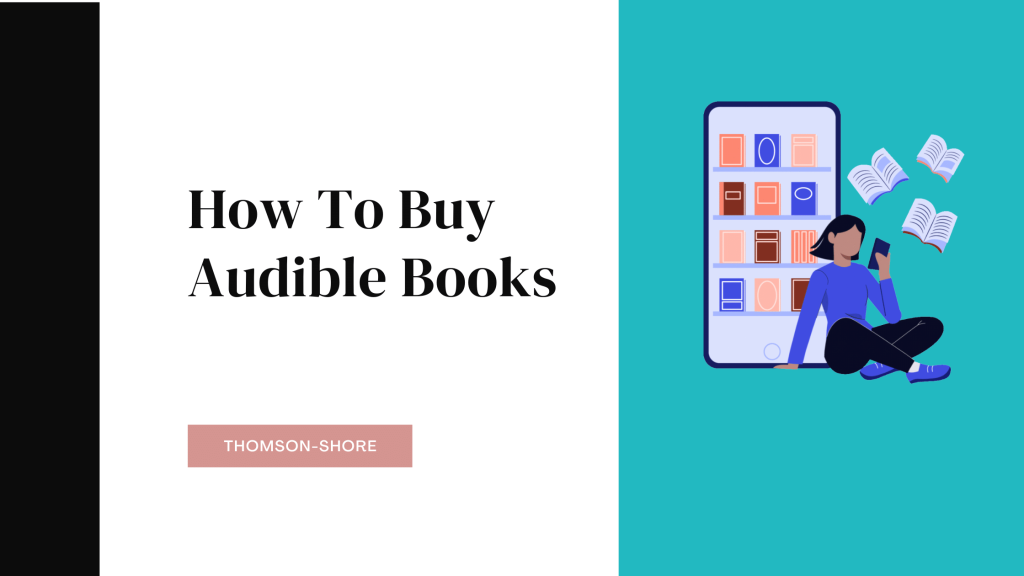
So, all that sounds great, but how do you buy Audible books? Worry not. We have compiled a simple guide to teach you all you need to know about purchasing Audible books.
In this article, you will learn How to buy Audible Books and how you can buy them.
So let’s dive in!
How to Buy Audible Books – Multiple Ways!
Audible is a subscription-only audiobook service. That means you will need an Audible membership to make purchases. Audible offers two types of plans, Audible Plus and Audible Premium Plus. Both of these plans provide a free 30-day trial. So you can test the plans before committing to them. There are various ways to get your hands on Audible books. Don’t worry.
We have compiled a comprehensive step-by-step guide for you on how you can buy Audible books.
How To Buy Audible Books From The Website
One of the most straightforward ways to purchase Audible books is by buying them directly from the website. Go through the guide below to purchase your favorite book within a few steps!
Step #1: Go to the Audible website.
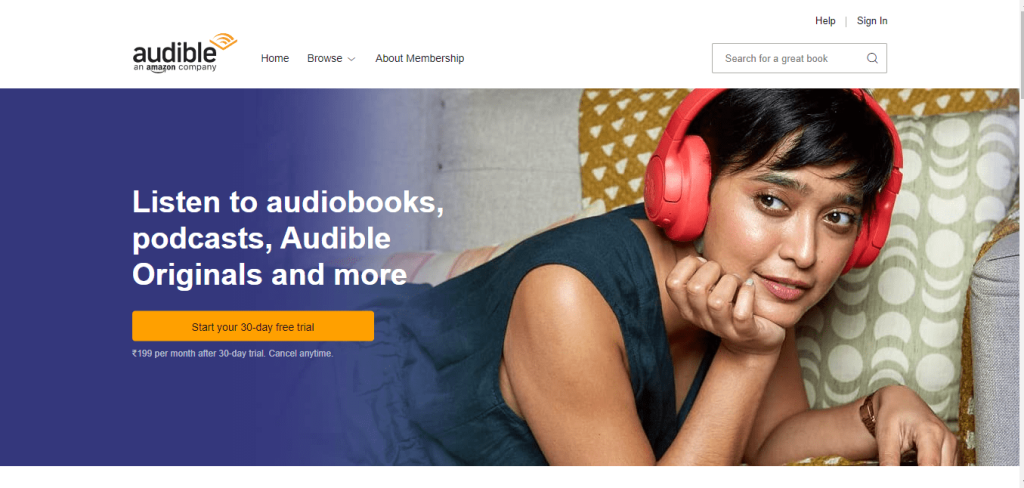
Step #2: Sign in using your Amazon account details. You can create a new Amazon account if you have an existing account.
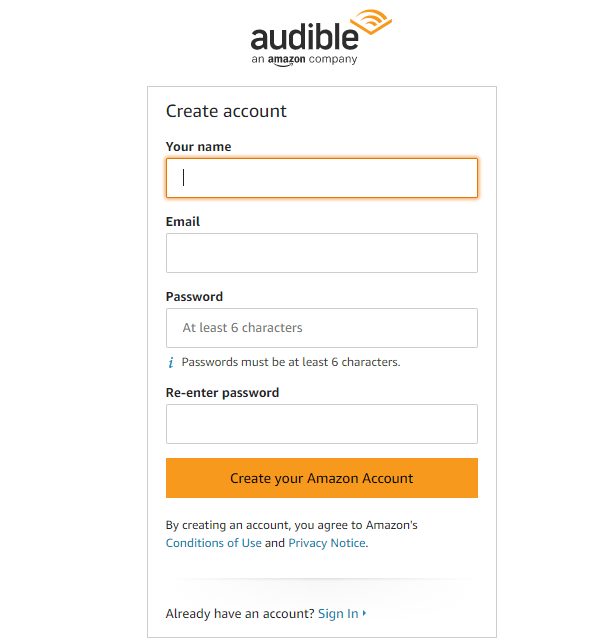
Step #3:Browse the website and select the audiobook you want to buy.
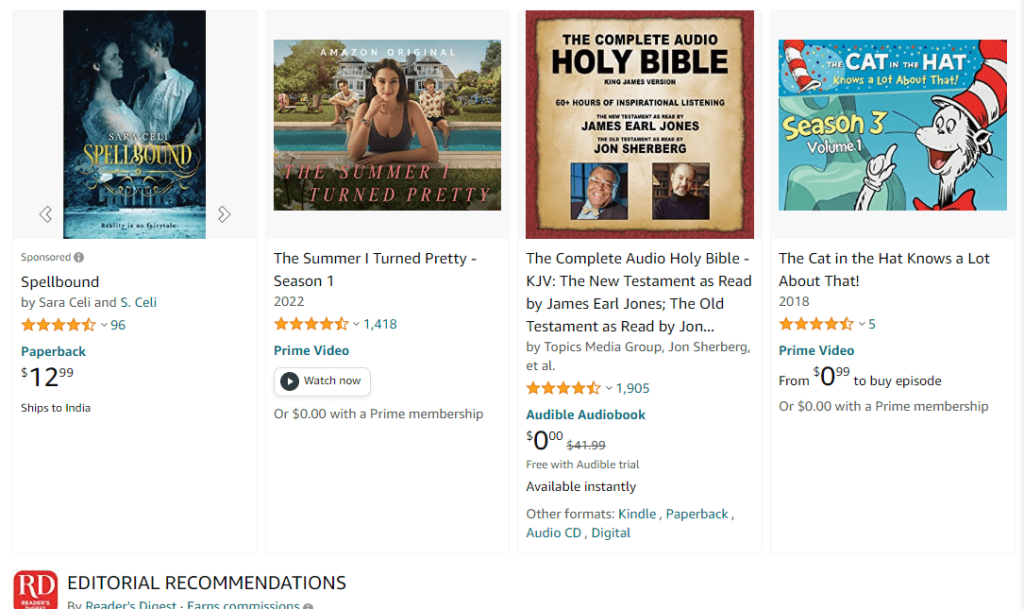
Step #4: Choose the method of payment.
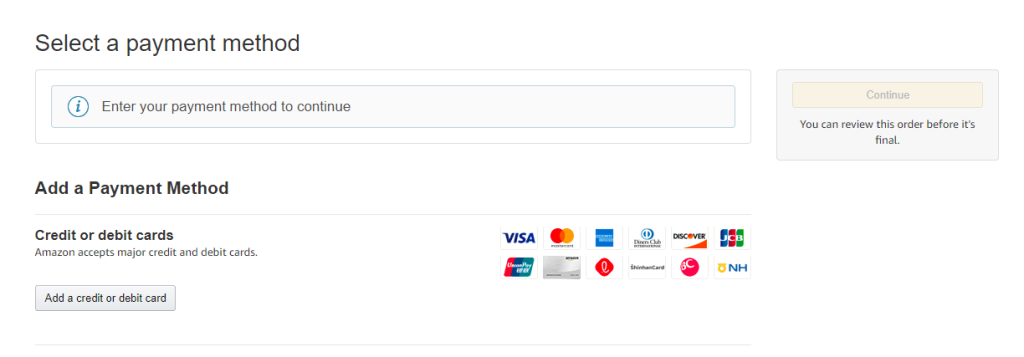
Step #6: Click the “Buy with one credit” button to use Audible credits or the “Buy for $XY” button to use your default payment method.
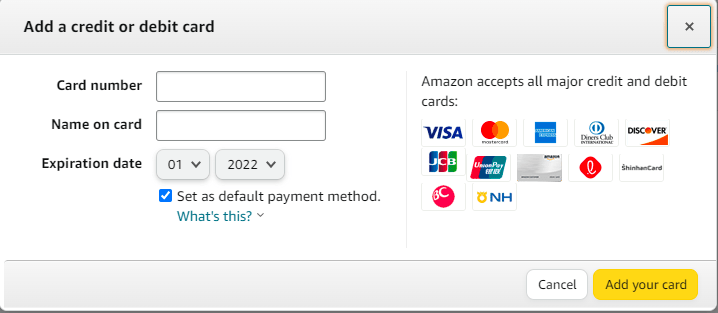
Step #7: Confirm your purchase.
You will get an email confirmation about your purchase, and you can enjoy your audiobook!
How To Buy Audible Books From The Audible App
Another easy way to get your favorite book within a few steps is through the app. Below is our step-by-step guide on how to purchase it from the Audible app.
Step #1: Launch the Audible mobile application on your Android or iPhone.
Step #2: Tap the magnifying glass symbol on the top right and search for your desired audiobook. Alternatively, you can tap on the Discover tab to browse the collection.
Step #3: Select the Audiobook title you want to buy.
Step #4: Click on the “Buy with one credit” button to use Audible credits to add the audiobook to your library.
Note: You can only use audible credits to buy audible books from the Audible app.
Step #5: Confirm your purchase.
You will get an email confirmation, and then you can enjoy listening!
How To Buy Audible Books From Amazon
Amazon owns Audible, so you can buy Audible books from the Amazon website, where to buy from Amazon.
Step #1: Navigate to the Audible section of the Amazon website.
Step #2: Sign in using your Amazon log-in details.
Step #3: Select the audiobook you want to buy.
Step #4: Choose the mode of payment.
If you don’t have an active membership of Audible, Click on either the “Try Audible Free” or “Buy with 1-Click” button. You will be charged 30 days after the transaction if you choose the free trial option. You can cancel this free trial anytime before the trial period ends.
If you select the “Buy with 1-Click” option, you will be billed for the total price of the book.
If you are an active Audible member, you can click either the “Buy with 1 Audible Credit” or the “Buy with 1-Click” button. If you are out of credits, you can buy the audiobook at 30% off using your audible membership discount.
How To Buy Audible Books Without Subscription
If you want to listen to some great books without having to subscribe to Audible, there is a way. Here’s how you can buy Audible books without a subscription:
Step #1: Visit the Amazon website and search for the book you want to purchase.
Step #2: Click on the audiobook section of the Amazon page.
Step #3: Select the Audible format and add it to your cart.
Step #4: Click on “Proceed to Checkout” and enter your payment information.
Step #5: Confirm your purchase by clicking “Place Your Order.”
Step #6: The book is now available in your library on the Audible app.
And that’s it! You can now listen to your favorite books without having to sign up for a subscription service.
How To Buy Audible Books For iOS and Android
Here is a step-by-step guide on how to purchase Audible books for both iOS and Android devices:
Step #1: Install the Audible App Search for “Audible” in the App Store on iOS or Play Store on Android. Download and open the app.
Step #2: Sign In or Sign Up If you have an account, log in with your credentials. Otherwise, click to create a new Audible account.
Step #3: Browse Audiobooks Use the search bar or categories to find an audiobook you want. Tap on a title to view details.
Step #4: On the audiobook page, click “Buy Now” or “Add to Cart” and complete the purchase. Enter payment if needed.
Step #5: Download Your Book After purchasing, tap “Download” or “Listen” to save the audiobook to your device for offline listening.
Start Listening! Your new book will be in your Audible library. Just tap the cover to start enjoying your new audiobook!
How Does Audible Membership Work?
An Audible Membership is a great way to enjoy audiobooks on demand. With an Audible membership, you can access the world’s largest selection of audiobooks.
You can listen to any book in their library each month, and you get credits that can be used to purchase even more books. In addition, members have access to exclusive sales, discounts, and promotions.
Your membership also comes with unlimited exchanges, so if you don’t like a book you’ve purchased, you can exchange it for another one at no additional cost.
You can choose between the standard or the premium plus plan depending on how many audiobooks you want to listen to each month.
For example, with an Audible Membership, there’s no need to worry about running out of books – new titles are always available!
How To Buy Audible Books As A Gift For Someone Else
Any audiobook available on Audible can be to anyone. You can get someone an audiobook by using your money or Audible credits. It gets even better. The person doesn’t have to be a member of Audible. Just follow these simple steps to gift someone an Audible book:
Step #1: Go to the Audible website.
Step #2: Browse the website, choose the book you want to gift, and click on the title.
Step #3: Click the “More options” button beneath the wish list option and click the “Give as a Gift” button.
Step #4: Choose the method of delivery. You have an option to either email it you can get a printed card delivered in person.
Step #5: Fill in the necessary details.
Step #6: Select the date you want the gift delivered. You have the option to add a note to your gift.
Step #7: Choose the mode of payment.
Click the “Buy with one credit” button to use Audible credits or the “Buy for $XY” button to use your default payment method.
Step #8: To validate your purchase, click the “Confirm Purchase” button.
Now all you have to do is await email confirmation!
Final Thoughts: How To Buy Audible Books
With its vast range of content and affordable pricing, Audible has become one of the most popular audiobook services. However, Audible is subscription-based, so you won’t be able to make just a one-time purchase without a membership.
Did our article help you to get your hands on the Audible book you were searching for? Did the transaction go smoothly? Let us know in the comments below!
Frequently Asked Questions:
Can I return my audible book?
Audible’s return policy allows its active premium plus members to return audiobooks bought in oversight. In addition, you have 365 days of time limit to make your return.
Can I use Audible without a membership?
You can buy audiobooks on Audible without a membership plan. But you must pay the total price using your credit card.
Do I need an Amazon account to use Audible?
You must sign in with your Amazon account to buy an audiobook in Audible. You must create a new account if you don’t have an existing one.
Do I need an Audible membership if I already have Amazon Prime?
Even though Audible is, Amazon’s proprietary service Audible Plus and Audible Premium Plus memberships are independent of Prime memberships. However, Primer members get added benefits like a 30-day free trial, two audible credits, and access to the Audible Plus catalog.
- How To Add Grammarly To PowerPoint (2025 Guide) - March 31, 2025
- 15 Amazing Career Paths For Students To Pursue in 2025 - March 28, 2025
- Grammarly Free Trial 2025 — Claim 7 Days (Pro) - March 27, 2025
