In 2025, reading books online for free will be easier than ever! With so many great resources available, you can find and download free ebooks in whatever format you prefer. Whether you like to read on your phone, tablet, laptop, or desktop computer, there are plenty of options for finding and downloading quality free ebooks.

Plus, if audiobooks are more your style, plenty of free options are available too! From Google Books to ManyBooks and Public Domain Books, we’ll show you how to read books online for free in 2025.
So if you’re looking for a way to find and read books online without breaking the bank—we’ve got you covered!
7 Best Apps & Websites To Read FREE Books Online!
7+ BEST FREE ONLINE BOOK READING APPS
You may find many apps on the internet for reading books, but not all of them allow you to read books for free. So, we have listed the five best free online book-reading apps for you below.
- My Books – With My Books, you can find free books online and download and read them for free.
- Smashwords – Smashwords provides a library of millions of books to read online or download to your device.
- iReader – iReader has a huge collection of free books that you can access with an account and read for free.
- Open Library – Open Library has over 1 million free titles for reading online or downloading on your device.
- Oodles – Oodles is a great app that gives you access to millions of books in various genres to read online or download with a single click.
- Project Gutenberg – Project Gutenberg is a free online library of over 60,000 eBooks.
- Internet Archive – The Internet Archive is a digital library of free books, movies, music, and more.
All these apps provide different ways to access some of the world’s greatest books without spending any money!
1. My Books
With a simple, straightforward, and smooth interface, My Books is your perfect partner if you are a classic literature lover. It has a unique feature that allows you to arrange books in custom folders as you finish reading them. Hundreds and dozens of books are in the catalog, with many public domain or free books you can read without paying a penny.
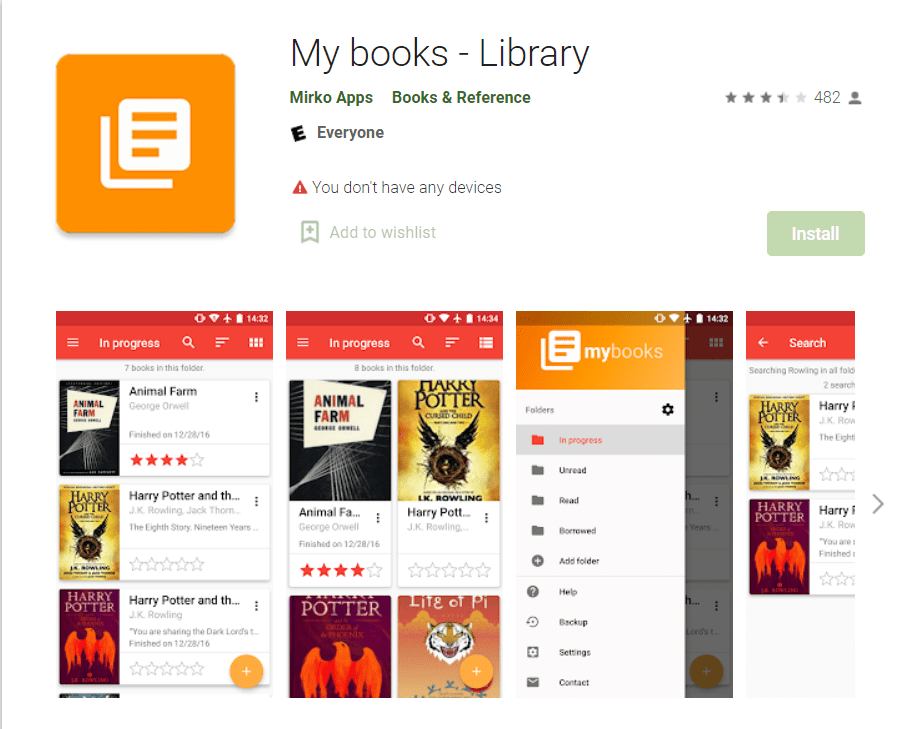
You can filter your favorite genre books by searching the author and title or scanning the barcode. The features do not end here. Instead, my Books help you keep a check on what book you are reading by tracking your reading and sorting the having read, currently read, and unread books in a folder.
2. Smashwords:
An application not just for readers but for publishers, retailers, literary agents, and authors, Smashwords has an easy-to-use interface where you can filter your favorite genre, author, and free books. For example, you can find a catalog on the website or app with over 400,000 books, of which 70,000 are free.
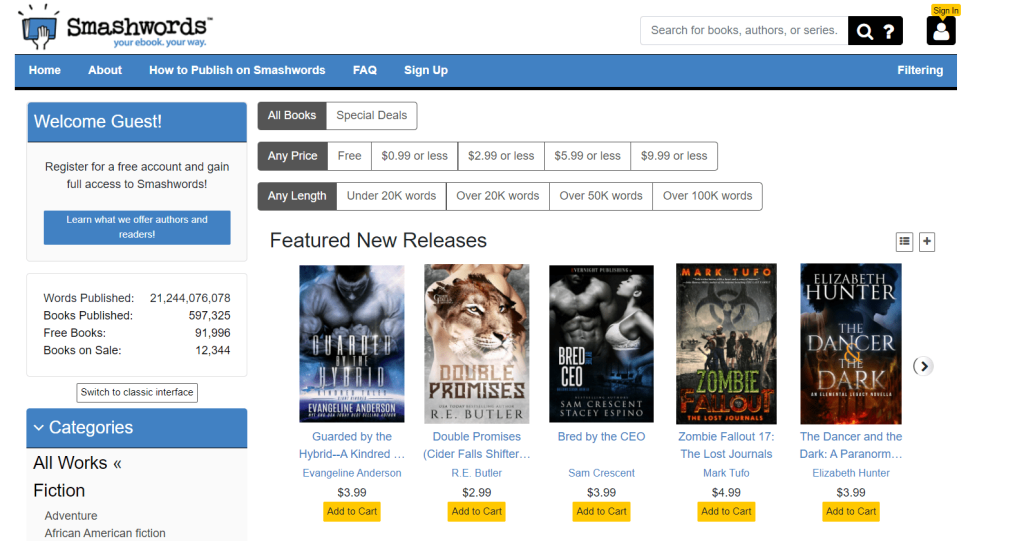
Furthermore, Smashwords allows its readers to read free samples of books and create a digital library to separate their favorite authors, publishers, and work in the “favorite” section. For example, you can filter the free books, download books in pdf or Kindle, or click on the “Online Reader” to read books for free.
3. iReader:
iReader, a platform for romantic story lovers, has over 500 million users worldwide and a bundle of free classics and new books. iReader, however, is available only on iPhones and iPad and has a fantastic book collection, including Pride and Prejudice, Moby Dick, War and Peace, Don Quixote, etc.
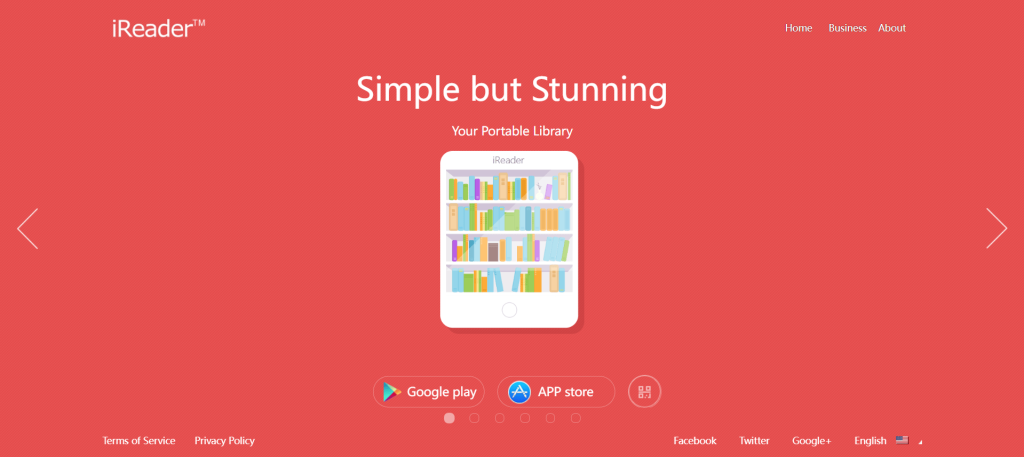
Moreover, the reader app has an eye-catchy interface that gives a minimalist experience with gorgeous page-turn animation, easy navigation, and neatly categorized books. iReader guarantees a perfect reading session as each book in the app is hand-picked and edited by humans. As a result, it has become an ideal app where you can read some great romance novels.
4. Open Library:
The Open Library is the most loved free ebook app for readers wanting a traditional touch. It’s an easy-to-use app where you can search for free books and read or listen to them by clicking the “read” or “listen” icon.
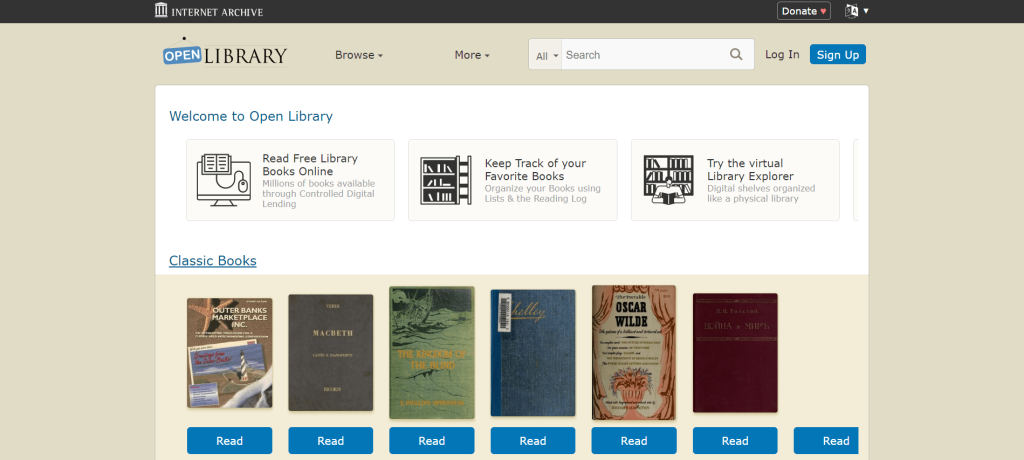
The visuals of Open library books are designed so that the books appear as physical books. You can adjust visually by changing the contrast, brightness, and inverted colors while reading your favorite book. Moreover, the Open Library has a special browse list where you can click on the book genre, Science, thriller, fiction, romance, etc., to filter books.
Another fantastic feature is sharing your free ebook on Twitter, Facebook, email, and Pinterest so your friends can join you as you read.
Not only that, but it also organizes your books using lists and reading logs, so the next time you forget which book you were reading, you can also click on the “want to read” icon near the front cover of the book and see if you have already read the book or you are still on it!
5. Project Gutenberg
Project Gutenberg is a non-profit organization that promotes the free distribution of ebooks, audiobooks, and other digital media. It was founded in 1971 by Michael S. Hart and is credited with being the first provider of free electronic books.
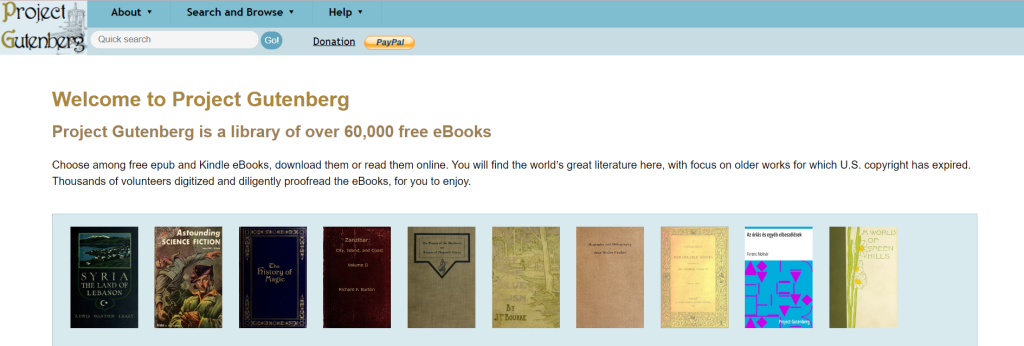
Since then, it has become one of the largest sources of free literature on the internet. The Project Gutenberg library includes over 60,000 titles in more than 50 languages, either public domain or released under Creative Commons licenses.
These texts can be read online or downloaded for free and provide readers with access to classic works like Pride & Prejudice, Moby Dick, and Ulysses.
6. Internet Archive:
Reading books online for free is a great way to save money and still get the same content as purchasing hard copies. Thanks to the Internet Archive, millions of readers can now access an enormous library of e-books and other digital media for free! This incredible resource contains thousands of works from authors worldwide, including public domain titles, open-access books, and more.

Whether you’re looking for classic literature, indie authors, audiobooks, or textbooks—the Internet Archive has something for everyone! Not only do readers get to save a ton of money by using the service, but they can also contribute back by donating their digital works to the archive. It’s the perfect way to ensure everyone has access to great literature and information, regardless of their financial means. It takes an internet connection and a few minutes to get started.
7. Oodles:
The simplicity of designs and user interface make Oodles one of the best ebook apps. With 50,000 free books, the app has categorized books into special sections to find the top books and authors instantly. Oodles proved to be the best ebook app for finding classic books, which is the case in most free ebook apps, as the books became public domain after 70 years of the death of their original author.
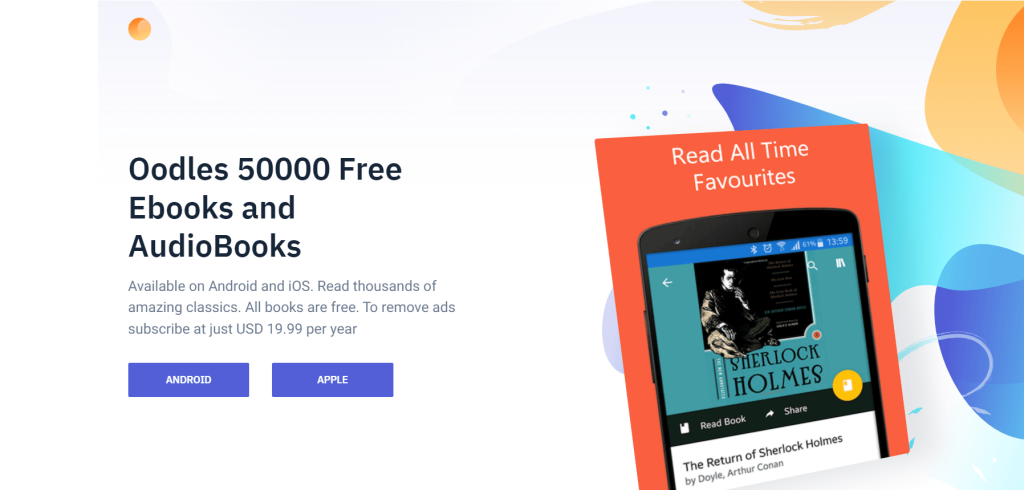
Furthermore, Oodles offers a personalized reading experience with offline book reading access. In the app, you can enjoy great titles like Oliver Twist and The Adventures of Tom Sawyer. It also supports multiple languages like Spanish, Chinese, Japanese, etc.
How to Use Oodles to Read Free Books?
The only thing better than reading a good book is reading it for free. We have tried using Oodles, and we were impressed by the app. Therefore, we decided to make a step-by-step guide on using the app to read free books without hassle!
Step 1: Install the Oodles Books app on your smartphone from the Google Play Store.
Step 2: You can see free classics popping up in the catalog as you open the app. Now, please search for your favorite one and click on it.
Step 3: Click the “Get Book” icon under the book’s front cover and wait until the book downloads.
Step 4: Finally, click the “Read Book” icon and start reading.
That’s all! All you need is to follow these four steps mentioned above to read your online book on Oodles without spending a single penny from your pocket. So, what are you waiting for? Go ahead and give it a try!
Related Read:
Summing up!
That was it for the best free ebook apps, now grab your cup of coffee, prepare the list of your favorite books, and get started. All the apps above are best for free book reading, but to sum it up, if you have an iPhone or iPad, go for iReader.
While the other apps may provide you only with free classic books, iReader has a bundle of new ones for free too. But if you are an Android user, go for the Oddles app and start reading.
We hope our article helped you find the proper method to read books online for free. So, whether you are a book lover or need a quick reading session, all the apps mentioned above will work seamlessly and help you grab a glimpse of your favorite book without paying a single dollar!
Which free ebook are you using? Let us know in the comments below!
- How To Add Grammarly To PowerPoint (2025 Guide) - March 31, 2025
- 15 Amazing Career Paths For Students To Pursue in 2025 - March 28, 2025
- Grammarly Free Trial 2025 — Claim 7 Days (Pro) - March 27, 2025
