Are you looking to start online classes for students but don’t know how to plan further? Then you are at the right place. This article will provide all the necessities required to start online classes.
As the world of education has undergone a significant transformation in recent years, online classes are becoming increasingly popular. Whether you’re a teacher looking to expand your reach or a student seeking flexible learning options, online classes offer numerous benefits.
In this detailed guide, I will walk you through the process of starting online classes, from planning and choosing the right platform to understanding the advantages and addressing common questions.
How To Plan To Start Online Classes?
Starting online classes for students involves careful planning, selecting the right tools, and engaging teaching strategies to ensure effective learning. Here’s a step-by-step guide on how to start online classes:
1. Define Your Course Objectives
Before diving into the technical aspects, it’s crucial to define your course objectives clearly. What do you want your students to learn? What skills or knowledge should they gain by the end of the course? Having well-defined objectives will guide your content creation and help you stay focused throughout the course development.
2. Choose Your Course Topic
Select a topic that aligns with your expertise and has demand in the market. Research popular online courses in your field to identify gaps or areas where you can offer unique value. Consider your target audience’s needs and interests to ensure your course resonates with potential students.
3. Develop Your Curriculum
Create a detailed curriculum that outlines the topics you’ll cover, the order in which you’ll present them, and the time allocated for each section. Break down your course into manageable modules or lessons to make it easier for students to digest the information. Include a mix of content types, such as video lectures, readings, quizzes, and assignments, to cater to different learning styles.
4. Set Up Your Online Classroom
Once you have chosen your platform and created your course content, set up your online classroom. Ensure the platform is easy for students to navigate and access materials. You can organize course modules logically and set up communication channels like discussion boards, chatrooms, or email for student queries.
5. Ensure Technical Requirements
Ensure you and your students have the technical setup for smooth online classes. Provide a list of required tools and software, such as a reliable internet connection, laptop, desktop, or tablet, and installed software like Zoom for live sessions, Word for assignments, etc.
6. Implement Interactive Teaching Strategies
Implement engaging interactive teaching strategies like engaging students through interactive methods to keep them motivated and active in the learning process. A few techniques can help, such as live discussions, interactive quizzes, and group projects.
7. Collect Feedback
After a few sessions, collect feedback from students on the course’s structure, materials, and teaching methods. Use their input to make necessary improvements and ensure a better learning experience. Evaluation tools, such as Google Forms or SurveyMonkey, can help you collect student feedback.
Following these steps, you can set up an engaging and effective online class for students, ensuring a seamless learning experience that meets their educational needs.
Best Online Courses Platforms
Several platforms provide comprehensive tools for teachers to host online classes, create engaging courses, and manage students efficiently.
Here’s a detailed explanation of the top 5 online course platforms for course creators.
1. Teachable
Teachable is a user-friendly platform that allows educators to create and sell online courses easily. It offers course creation, marketing, and student management tools, making it a popular choice for instructors looking to monetize their knowledge.
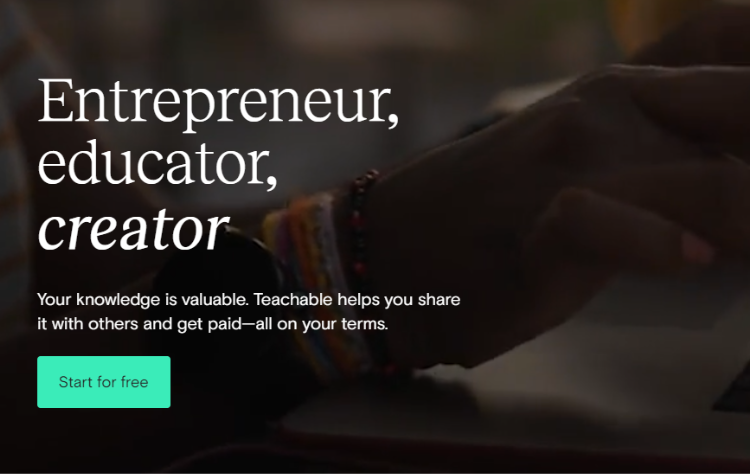
Teachable Features:
- Course Creation: You can drag-and-drop course builder to organize videos, quizzes, and resources into structured lessons.
- Student Management: You can access analytics, quizzes, and student feedback tools to track progress and improve learning.
- Monetization: Options for creating one-time payments, subscriptions, or membership sites are available on the Teachable platform.
- Customization: Teachers can use their branding, and integrate with custom domains.
- Payment Gateway: Teachable handles payments, allowing instructors to accept payments globally and automate payouts.
2. Thinkific
Thinkific is another popular choice for online course creators. It offers a comprehensive set of tools for building, marketing, and selling courses. It’s designed for those who want more control over the look and functionality of their courses and offers a high level of customization.
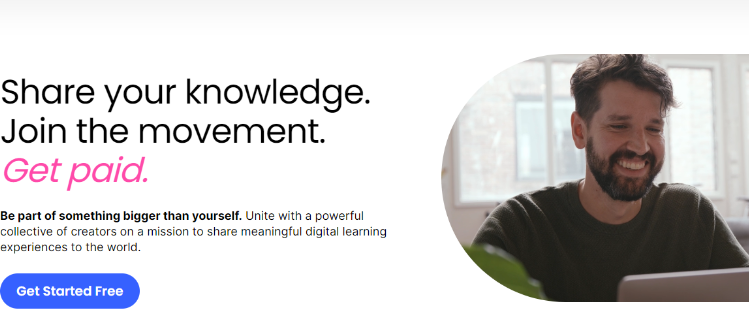
Thinkific Platform Features:
- Customizable Course Pages: Teachers can customize every aspect of their course pages to align with their branding.
- Membership Sites: Support creating membership communities where students can access exclusive content.
- Advanced Tools: Thinkific integrates with advanced tools for marketing automation, quizzes, surveys, and drip content.
- Multimedia Support: The Multimedia option offers video, audio, and text-based lessons with additional content like quizzes and surveys.
- Marketing and SEO: It includes built-in features to enhance search engines and tools for affiliate marketing.
3. Kajabi
Kajabi is an all-in-one platform that offers more than course hosting. It provides a complete ecosystem for online entrepreneurs, including tools for building websites, managing email marketing, and creating membership sites. It offers a powerful suite of features for those looking to develop a comprehensive online education business.
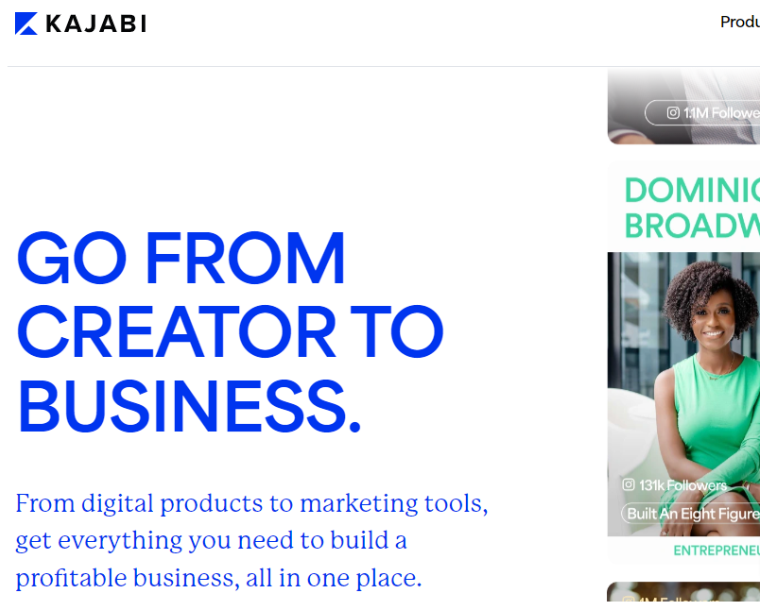
Kajabi Platform Inclusions:
- Course Creation & Hosting: Easy-to-use course builder with support for videos, assessments, and drip content.
- Webinars & Events: Teachers can host live webinars or create automated webinars to engage students.
- Marketing Automation: Kajabi’s built-in email marketing and sales funnel tools allow instructors to automate marketing efforts and nurture students.
- Customize Sales Pages: Fully customizable landing pages and sales funnels to convert visitors into paying students.
- Analytics: Robust tracking for student progress, course performance, and sales.
4. Podia
Podia is a versatile platform that focuses on simplicity and ease of use. It allows creators to sell courses, digital downloads, and memberships all in one place. It is known for its simplicity and transparency, with no transaction fees on any plan.
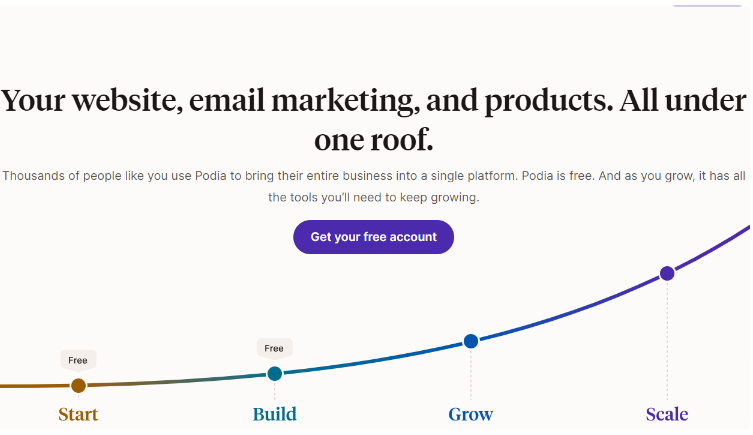
Podia Platform Features:
- Digital Products: Beyond Podia courses, instructors can sell e-books, webinars, or digital products.
- Course Builder: Simply drag-and-drop course builder with support for various media types like videos, quizzes, and downloadable resources.
- Memberships: Teachers can create membership plans for exclusive content access.
- Live Chat Support: A real-time messaging system allows instructors and students to communicate directly.
- Marketing Tools: Podia includes built-in email and affiliate marketing options to promote courses.
5. Udemy
Udemy is a global online learning marketplace with millions of students and more than thousands of courses. Unlike other platforms, Udemy is primarily a marketplace where instructors can publish courses. It offers less control over pricing and branding compared to other platforms.
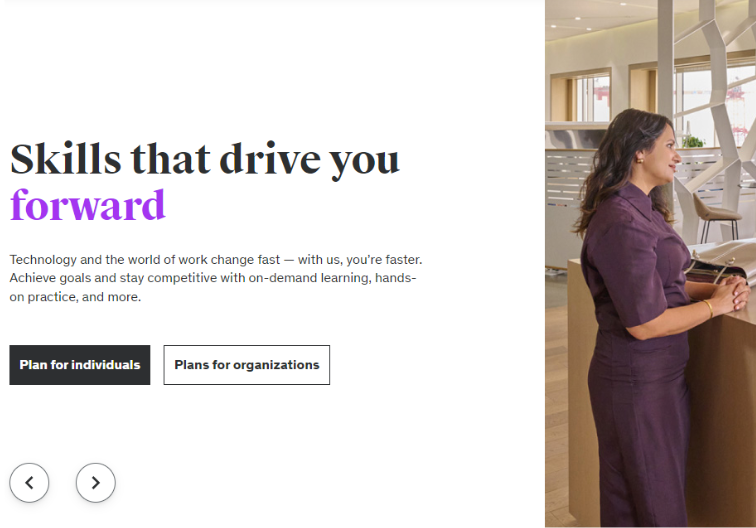
Udemy Features:
- Global Reach: Udemy boasts over 57 million students and offers a marketplace where teachers can reach a vast audience.
- Course Creation: The platform allows teachers to upload videos, assignments, and quizzes and supports subtitled content for global learners.
- Marketing and Promotions: Udemy handles much of the marketing, including offering courses at discounted rates, which is advantageous for teachers who don’t have a large audience but want exposure.
- Cost-Saving Offers: The platform frequently offers discounts, which can impact teachers’ revenue.
- Mobile App Accessibility: The Udemy courses are accessible on every device: Android, and iOS-based mobile devices like iPhones and tablets. They are best for one-go learning at your convenience.
Advantages Of Starting Online Classes For Students
Online classes offer numerous benefits for both educators and students. Here are a few advantages of starting online classes for students:
1. Flexibility and convenience: Students can access course materials and complete assignments on their schedule. This allows students and also professionals to balance education with work.
2. Global reach: Online classes break down geographical barriers, enabling students to learn from instructors and interact from anywhere around the globe.
3. Cost-effective learning: Online courses often come at a lower cost than traditional in-person classes. It eliminates expenses like commuting and physical textbooks.
4. Convenient learning pace: Students can progress through the material at their own speed, revisiting challenging concepts or moving quickly through familiar topics.
5. Diverse learning resources: Online courses can incorporate a wide range of multimedia content, interactive elements, and up-to-date resources to enhance the learning experience.
Conclusion: Start Your Online Classes For Students!
Creating and teaching online classes opens up a world of opportunities for both educators and students. You can carefully plan your course, choose the right platform, and leverage the unique advantages of online learning.
By using the steps to set up online classes, you can create an engaging and effective educational experience. Remember to stay open to feedback from your students, keep up with the latest trends in e-learning, and be willing to adapt your approach as needed.
Take the first step today and start your online classes for students.
FAQs
- Grammarly Free Trial 2025 – 7 Days Pro Access - December 4, 2025
- Quillbot Free Trial 2025 – Access Premium Features - November 14, 2025
- Top 5 Online Sports Courses to Boost Your Skills in 2025 - September 29, 2025
